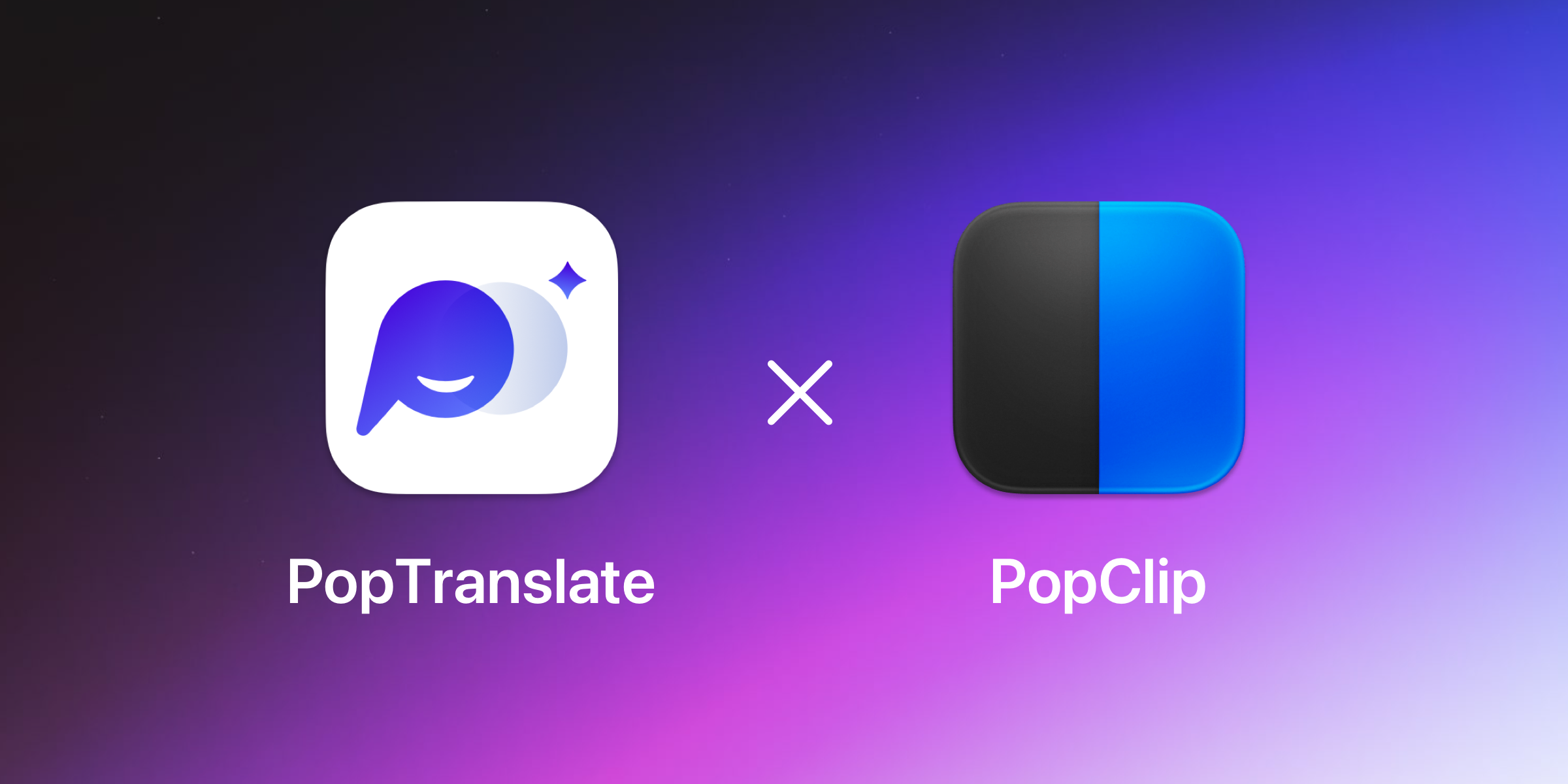PopTranslate 1.2 comes with a revamped built-in popup menu. If you also use PopClip, you can now trigger PopTranslate directly from PopClip—no more overlapping menus.
Tip: To avoid conflicts, open Settings → Popup Menu in PopTranslate and disable the built-in popup.
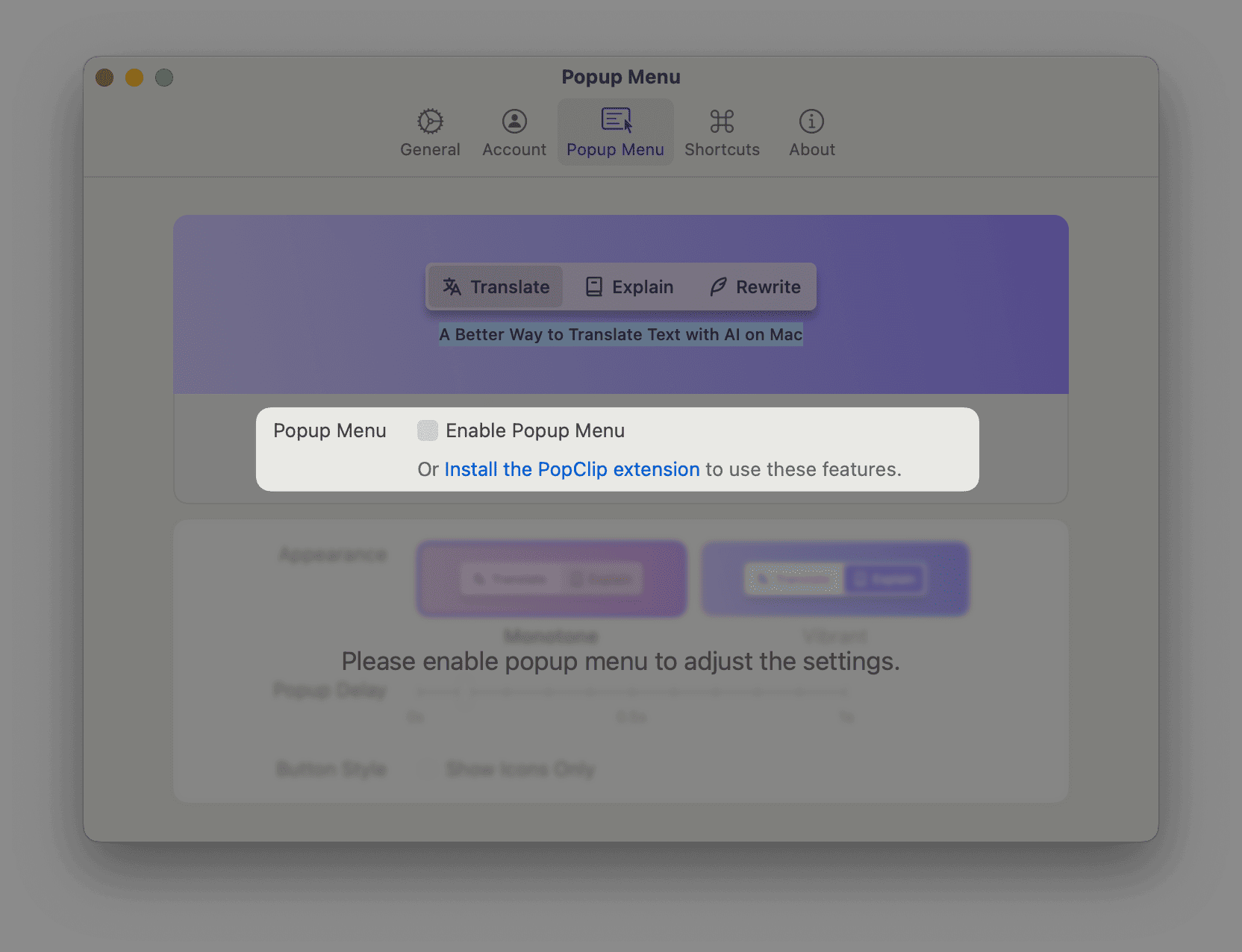
Install the PopClip Extension
Using the PopClip extensions is very simple.
- Download the PopTranslate for PopClip extension.
- Double-click the file to install it. In PopClip’s Extensions pane, enable any features you need—Translate · Define · Explain · Rewrite (you can select all).
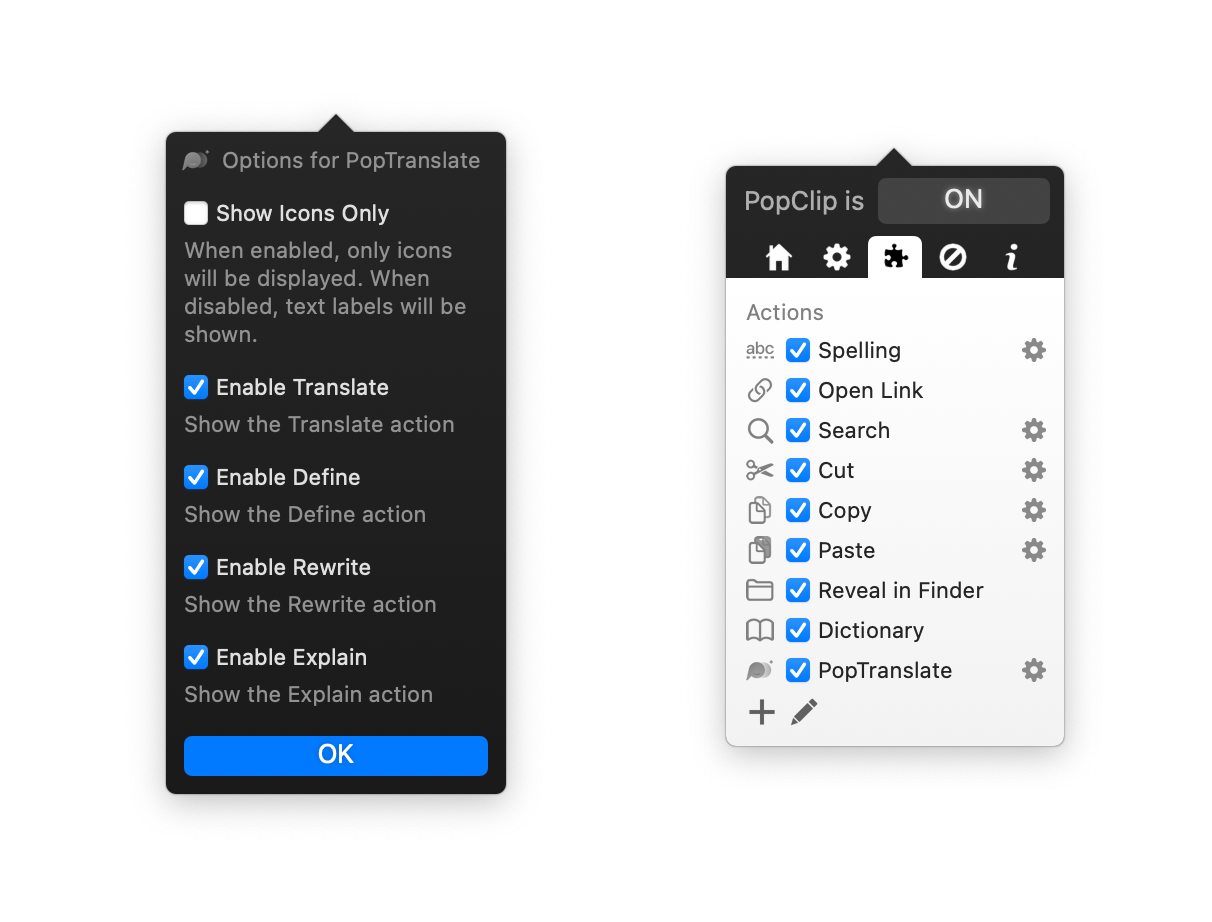
Now, in any app where you can highlight text, simply select the text. PopClip appears with four buttons. Click one, and PopTranslate opens to perform the chosen action.
Advanced: Use PopTranslate’s URL Scheme
The PopClip extension for PopTranslate works by using PopTranslate’s URL schemes. This allows you to create your own extensions in other apps.
Here are the four entry points:
- poptranslate://translate?text={TEXT}
- poptranslate://define?text={TEXT}
- poptranslate://explain?text={TEXT}
- poptranslate://rewrite?text={TEXT}
More parameters are coming soon. If you have specific needs, let us know!
We’d Love Your Feedback
Send feedback from Settings → Feedback in the app or email us at support@poptranslate.app.
See you in the next release!