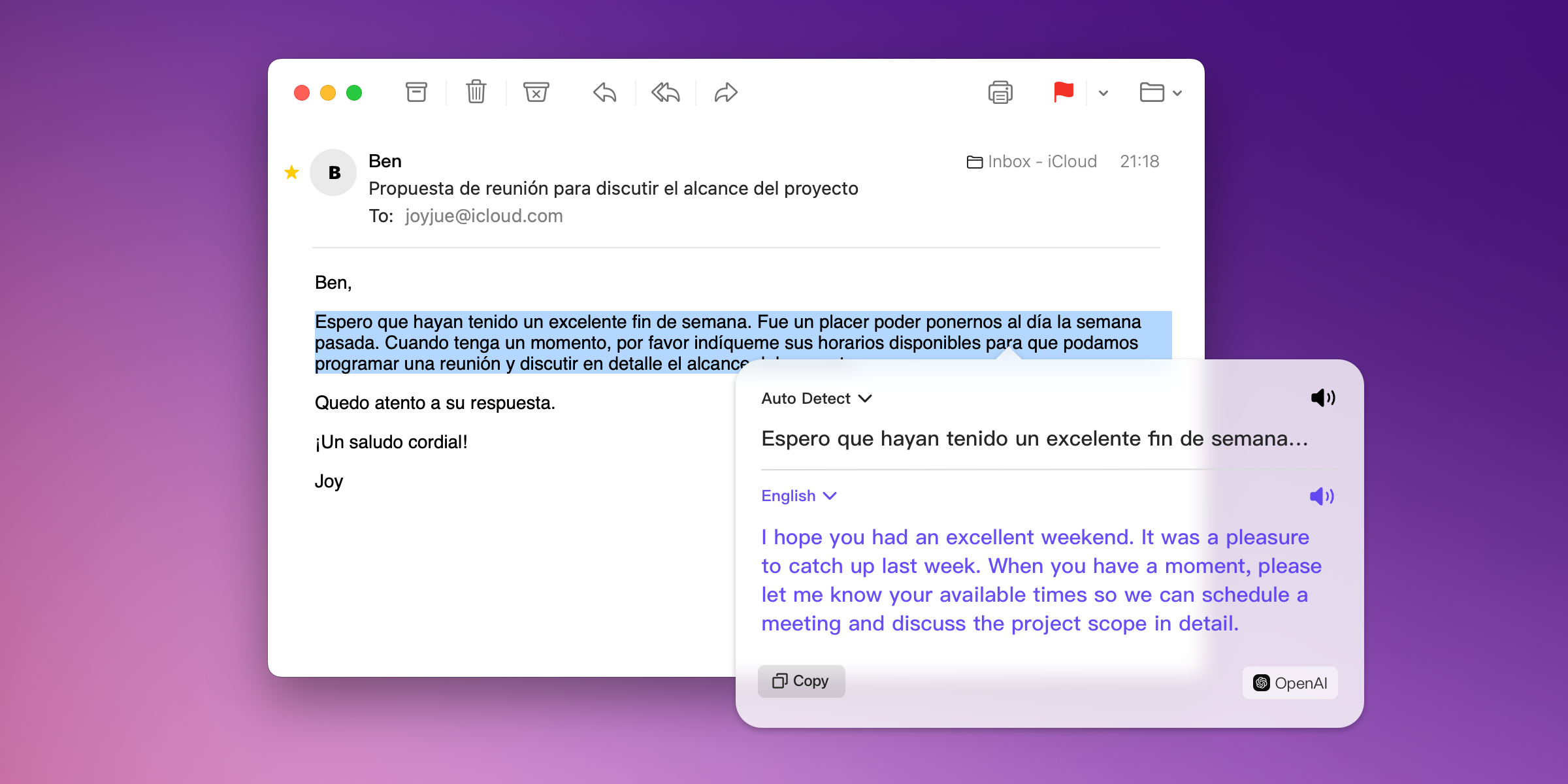Struggling with email translations or copying text between apps? PopTranslate for macOS helps you translate and reply to emails seamlessly.
With PopTranslate, you can communicate effectively with international clients, collaborate seamlessly with global teams, and handle multilingual emails securely and quickly.
Common Problems When Translating Emails
macOS users typically encounter these challenges:
- No Built-in Translation: macOS Mail doesn’t support built-in email translation.
- Inefficient Workflow: Frequent app-switching and time-consuming copy-pasting between translation apps or websites disrupt your workflow.
- Context and Terminology Issues: Misunderstandings of professional terminology and context can occur in cross-cultural email communications.
Let's Do it with PopTranslate
PopTranslate offers an elegant solution to these challenges. Imagine receiving an urgent email from a Japanese business partner:
- Highlight the Japanese text directly in your email, instantly view an accurate English translation.
- Quickly replace the text with your native language, and replace the translation with a single click.
- Done!
Writing emails in multiple languages has never been this easy with PopTranslate.
Key Features of PopTranslate
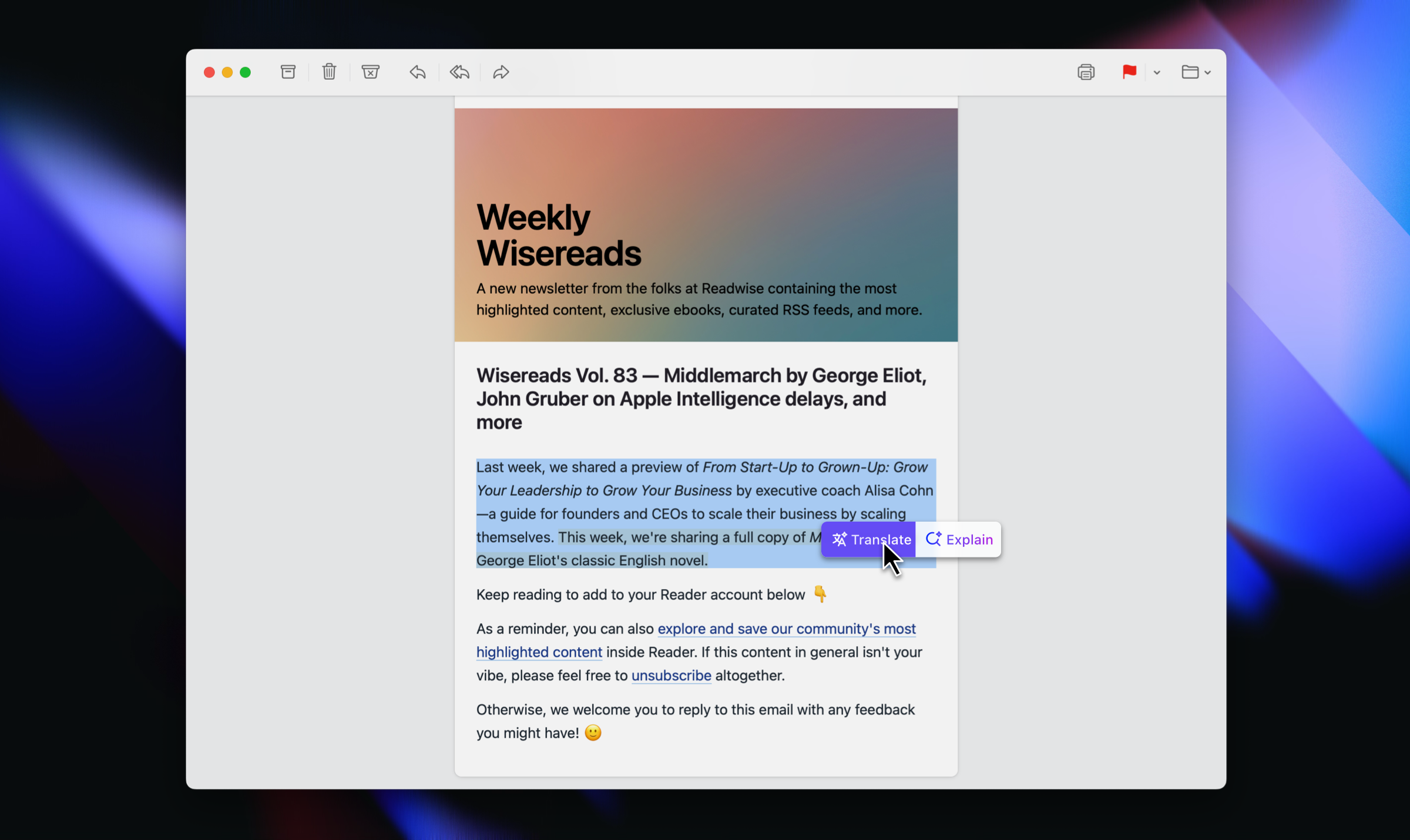
1. Accurate AI-Powered Translations (Multi-Engine Comparison)
PopTranslate uses advanced AI from top providers like OpenAI, Gemini, and Claude, instantly offering accurate translations. By comparing results from multiple engines simultaneously, it ensures the translated message maintains the original meaning, tone, and professional quality.
2. Translation and One-Click Text Replacement
PopTranslate simplifies translating and replacing text. Select text in your email, see an instant translation, and seamlessly replace the original text with just one click.
Additionally, when replying to emails, you can comfortably write in your native language and instantly translate your message into the target language, streamlining your workflow and saving valuable time.
3. AI Explain, AI Define and AI Rewrite
PopTranslate enhances your email communication with additional AI-powered capabilities:
- AI Explain: For sentences or paragraphs, AI Explain provides deeper analysis and clear explanations you find difficult to understand.
- AI Define: For a word or phrase, AI Define Quickly offers precise definitions of specialized terminology and unfamiliar abbreviations.
- AI Rewrite: Assists you in refining your sentences, correcting spelling and grammatical issues, ensuring your communication is clear, professional, and error-free.
Experience PopTranslate for Free
Streamline your multilingual email communications on your Mac with PopTranslate. Its seamless integration, precise translations, and intuitive features simplify global interactions.
Try PopTranslate now and ensure your messages are always clear, professional, and effective—no matter the language is.