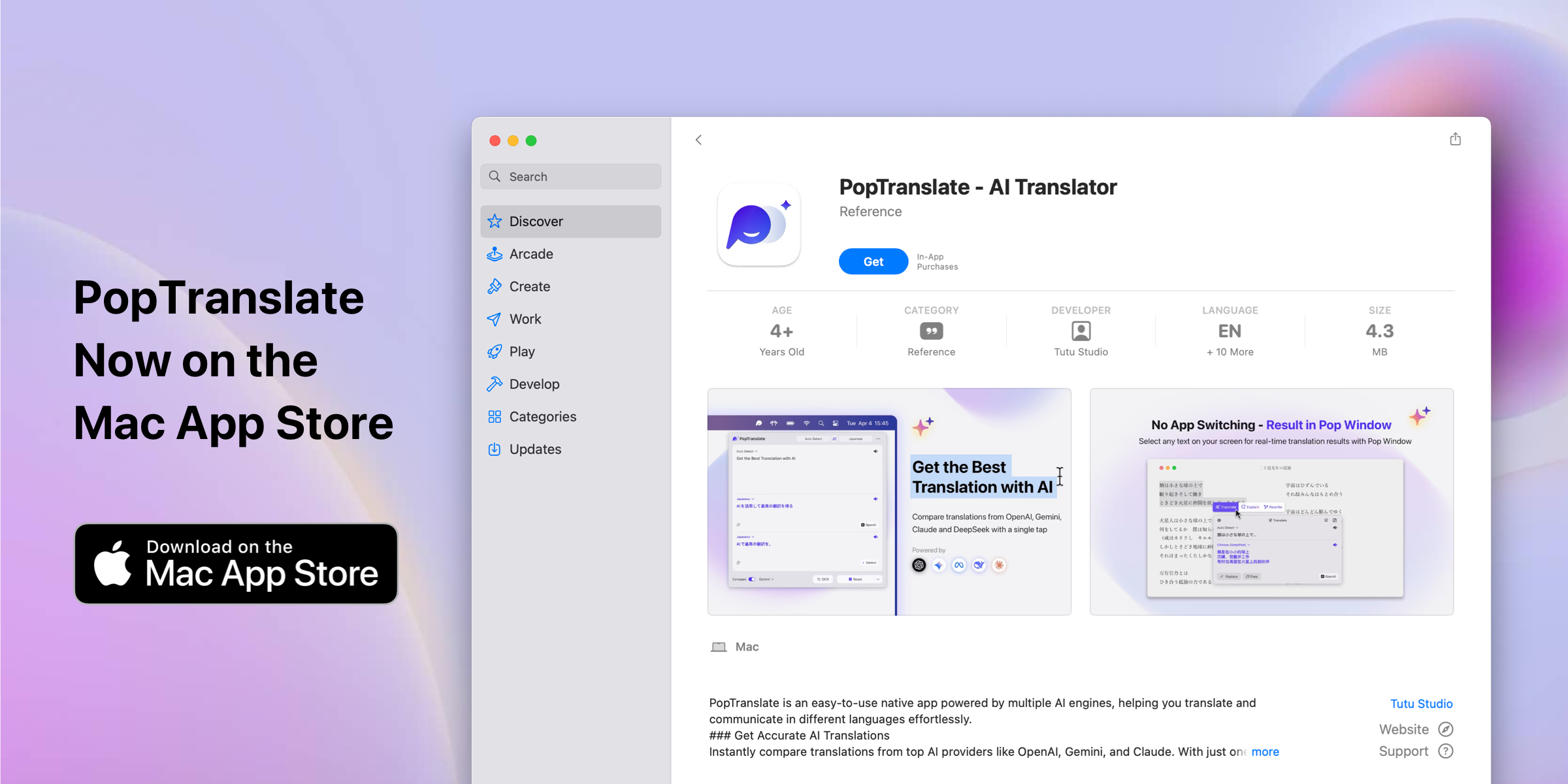We’re excited to announce that PopTranslate is now officially available on the Mac App Store.
PopTranslate is your intelligent, one-click translation assistant designed to fit seamlessly into your Mac workflow. Whether you’re reading, writing, or researching, PopTranslate makes it effortless to translate and understand content across languages — without disrupting your flow.
A Smarter Way to Translate: Keyboard Shortcuts
Now in the Mac App Store version, you can easily assign your own custom keyboard shortcuts to translate anything — whether it’s text in a PDF, a webpage, or even inside a chat window.
Now Supporting Over 10 Languages, and Growing
The App Store version of PopTranslate now supports over 10 languages, including: English, Simplified Chinese, Spanish, Japanese, German, French, Korean, Portuguese, Russian, Traditional Chinese, Italian, and more to come.

If you’d like to see PopTranslate in your native language, feel free to email us your request — we’d love to hear from you!
App Store vs. Website Version: What to Expect
The App Store version is easy to install and update, though some advanced features about the Pop-up Menu are currently unavailable due to system limitations.
To bridge this gap, we plan to introduce PopClip integration in an upcoming update to the App Store version.
If you need the pop-up feature now, we recommend using the website version, which also already supports the PopClip extension. You can find PopClip extension setup instructions in this guide.
If you’ve already subscribed through the App Store, you can seamlessly switch to the website version — just log in with the same account, and your membership will be recognized automatically.
We’re building PopTranslate not just for you, but with you. Keep the feedback coming, we’re listening!